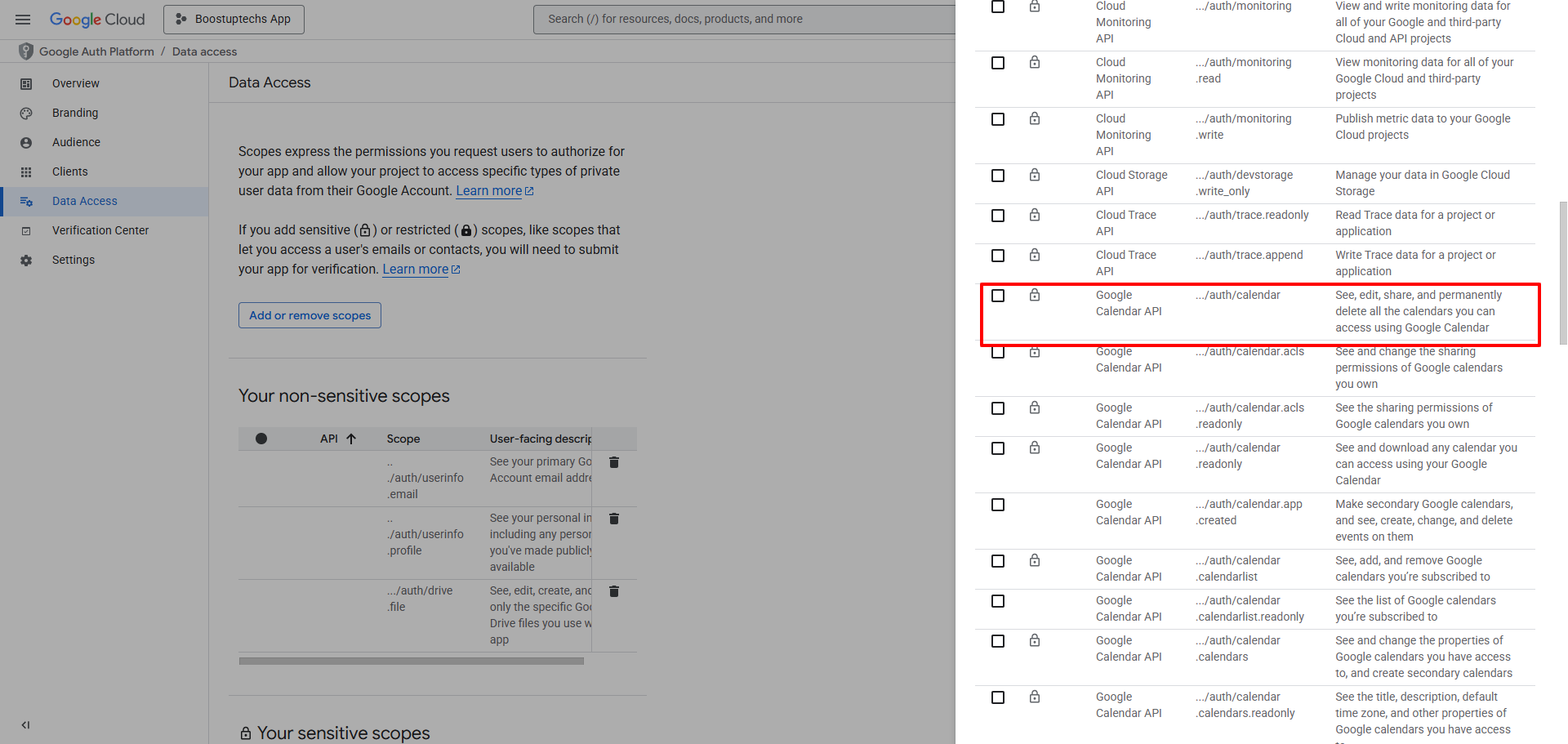#2215-Google Calendar API in Botsailor
I'm asking when you're going to integrate Google Calendar API into Botsailor
yossef
@botsailor.com.../1571-google-meet-and-google-calendar-integration-is-required
@botsailor.com.../1766-google-calender
Already considered but no update on post from BS team
Dear User,
We are currently working on the Google Calendar appointment system and will be releasing it soon.
Thank you for being with BotSailor.
Best regards,
Kamrul Hasan
okay we are waiting for such feature also expect response on all posts
Dear Users,
We are glad to announce that Google Calendar has been integrated into BotSailor for scheduling appointments through WhatsApp.
Thank you for your continued support.
Best regards,
Kamrul Hasan
Kamrul Hasan
We appreciate your efforts and commitment to improving the platform .
It’s quite surprising that this was announced inside an internal forum topic
Also, the Google Calendar menu shows no options.
We understand that a calendar must be added for it to appear, but we couldn’t find any calendar settings.
We hope you can clarify the setup process so we can make full use of the feature.
Kamrul Hasan
Could you please confirm which exact Google Calendar API scopes should be requested from Google to support appointment creation, viewing, modification, and automatic Google Meet link generation through the BotSailor interface? For security and transparency, I intend to request only the essential scopes required by your system.Is the following list sufficient for full feature support, or do you recommend other scopes?@googleapis.com.../calendar (for Meet integration)Any additional scopes required for calendar selection or free/busy availability?Thank you for your guidance and clarification.Best regards,
yossef
You only need this scoop. You can also check the attached screenshot.
Thank you.