
#2087-Shared Inbox PWA & Mobile App Coming Soon
BotSailor
We’re excited to announce that the BotSailor Shared Inbox is about to become even more powerful and accessible!
A brand new mobile-optimized Progressive Web App (PWA) is coming soon – bringing you a seamless shared inbox experience with real-time notifications, even when the app is running in the background.
What’s coming:
- 📱 Works on Android & iOS: Install BotSailor Shared Inbox directly from your browser – no app store needed!
- 💻 Desktop Ready: Enjoy the same experience as a desktop app with one-click installation.
- 🔔 Instant Notifications: Stay updated with push notifications for new messages and conversations, even when the app is closed or minimized.
- ⚡ Faster, Smoother, Mobile-First: Optimized for mobile, with lightning-fast performance and a user-friendly interface.
- 🔒 Secure & Reliable: Enjoy all the security and reliability you expect from BotSailor.
Whether you’re managing conversations on the go or at your desk, the new Shared Inbox PWA makes teamwork easier and customer support smarter.
Stay tuned!
The all-new BotSailor Shared Inbox PWA is launching very soon.
We can’t wait for you to try it!
Best Regards
BotSailor Team.
BotSailor
Wowww really awesome planned... thanks for considering and working on it.
But my very humble request you to do twice testing before release.
make sure other working feature not get disturbed.. so it will reduce your and our support.
There will also be options for White Label brands
The mobile app for the BotSailor Shared Inbox Live Chat has been released. For more details, please visit our blog: [ BotSailor Live Chat Mobile App]( @botsailor.com.../botsailor-live-chat-mobile-app-android-ios-desktop ). Thanks, BotSailor Team.
Maxs
Yes, It will be available for our reseller with their white label brand.
Thanks
You can install it both Android, IOS and even as a Desktop App. Here is a screenshot how it will be looks like in IPhone.
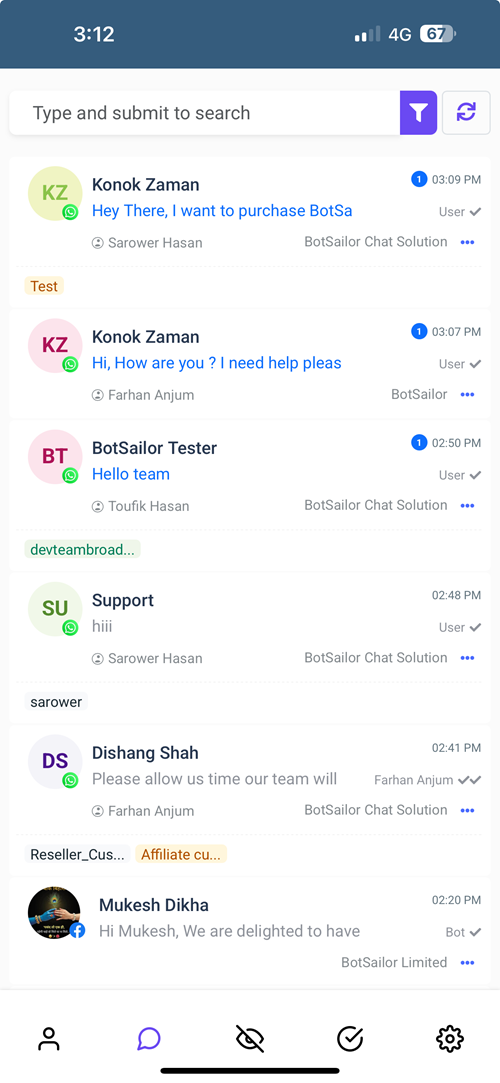
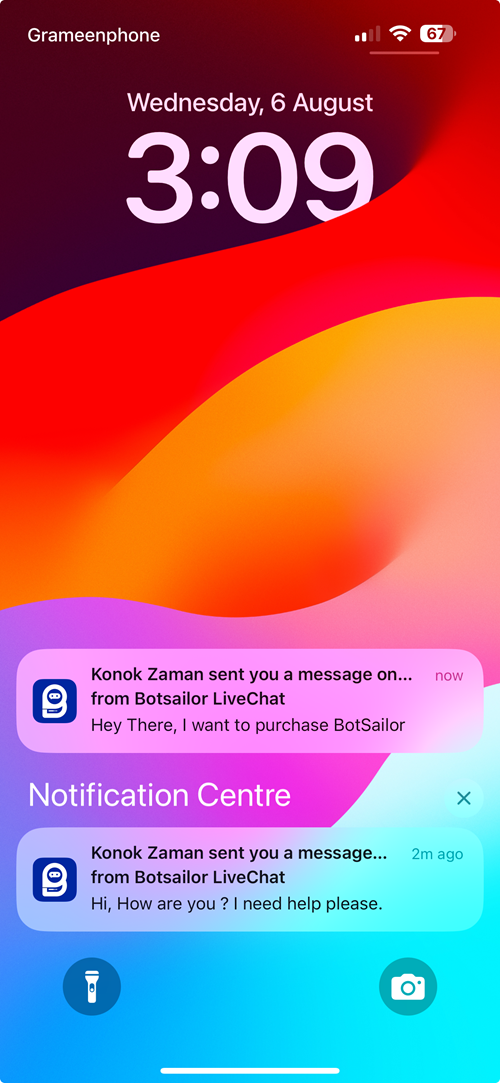
When the customer want a quick question and answer, when the customer select a certain question how to connect it with the direct answers.
Also about the duplication of conversation wth customer and how to fix it.
Notification not working tested in Android and iPhone
Make sure that you have enabled notification from settings of Shared Inbox -> Enable Notification. If it's already enabled, you can try by disabling it and enabling it again.
For iPhone, make sure you have installed it vai Safari, not with chrome or Firefox.
It should work.
Thanks
Ahmed Sheblu
You are right i tested in android.. it's not working even chatbot get auto resume if i paused form mobile and tried multiple times but not working.
Maxs
Please make sure to enable notification from settings. It's working fine in our end.
Thanks
BotSailor
Yes i tried by enable and disable logout and login again but same issue. notification not receive
Maxs
Can you also check in your Mobile App notifications settinsg, if its enabled ?
I checked everything new massage Notification not working even my notification is on from mobile settings
I'm experiencing the same problem, I don't receive any message notifications
Manager
Okay, We will check notification problem as soon as possible.
Thanks
I have just dobule checked from Iphone and android both and from other user account, it's working fine. Make sure to enable notification from mobile app after installing the app.
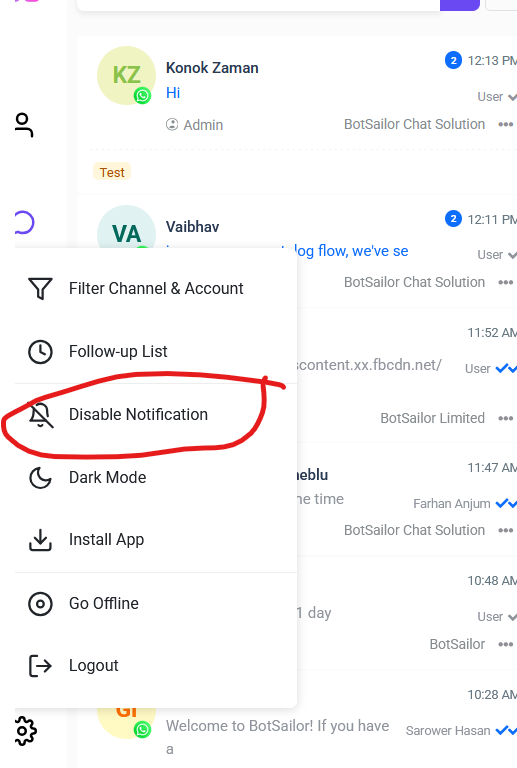
Ahmed Sheblu
Try deleting and reinstalling the app, then allow notifications. If it’s still not working, disable notifications and enable again. I did the same, and it's working now.
Thank you!
i followed all steps multiple times but not working.. even Bot reply getting resumed automatically